Mobile Expert Status Translations
Work Order and Task Statuses are user-defined within Agility.
To enable this functionality when the software is being used with Mobile Engineer, it is necessary to maintain a list of Status Translations. This relates Statuses within Agility to those defined within Mobile Expert.
Accessed from System Configuration >> Mobile Expert >> Status Translations
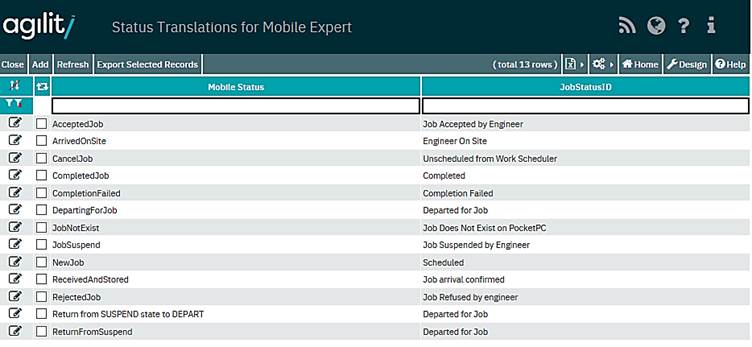
Click on Add New to define a new Status Translation:

Agility Status Code
This is a drop-down list of all the Statuses defined within Agility.
Mobile Expert Transaction Code
This contains a drop-down list of all Statuses defined within Mobile Engineer.
To define a Status Translation, select the relevant Agility status from the Agility Status Code field. Then select the equivalent Mobile Expert Transaction Code.