Labour Resource Workload
Ref: AG3_303
Description
This report shows a matrix grid of outstanding jobs by the employee who is allocated to them within any given period.
Any work orders that are outstanding are listed separately under the anticipated craft.
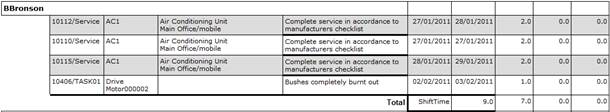
The report returns
Employee (Employee name)
Job Code (Work order number / task code)
Asset (Equipment code)
Asset Description (Equipment description)
Task Description
Start (Work order start date)
Due (Work order due date)
Duration (Work order estimated time)
My Time (Recorded time for this employee)
Others (Recorded time for other employees on this work order)
Operational Criteria
The report returns data for outstanding work orders within the specified date range and selected filter criteria.
Filters
• Work order start date range
o This will only include any work orders that have been raised against the equipment item where
§ If the work order is not scheduled then; the work orders start date is within the specified date range.
§ If the work order is scheduled then; where the scheduled start date is within the specified date range.
• Labour
o This is a single or all employee selection. (Highlighting an employee will select that single employee, leave un-highlighted to select all)
• Crafts
o This is a single or all craft selection. (Highlighting a craft will select that single craft, leave un-highlighted to select all)
• Employed by
o This is a single or all employed by selection. (Highlighting an employed by option will select that employer, leave un-highlighted to select all)
Since work can be allocated to employees by setting the optimum resource either directly or via the schedulers, if a job is not allocated specifically the report will used the planned resource instead if one has been allocated, otherwise the craft will be used.
Aims
The report is designed to show work order tasks, the time that has already been spent on them, the estimated time remaining for completion including the time for any other employees that may have been involved.
For each employee the total time required to finish a task is displayed as well as the total remaining available hours for the selected period.
Results Analysis
This report is design an operational tool to assist with scheduling and work load balancing.