Global Search
Each user has the ability to search Agility using the Global Search functionality on the main menu header and on the scan and detail headers.

Once the field highlighted above is populated it will compile an initial search, and will return results dependent on the user’s permissions.
The Global Search functionality searches 4 sections:
• Work Orders
• Equipment
• Purchase Orders
• Inventory
If what has been searched for appears in more than one field, the Global Search will only return the 5 most popular results, if any more are available then click on ‘More Results’ item highlighted below:
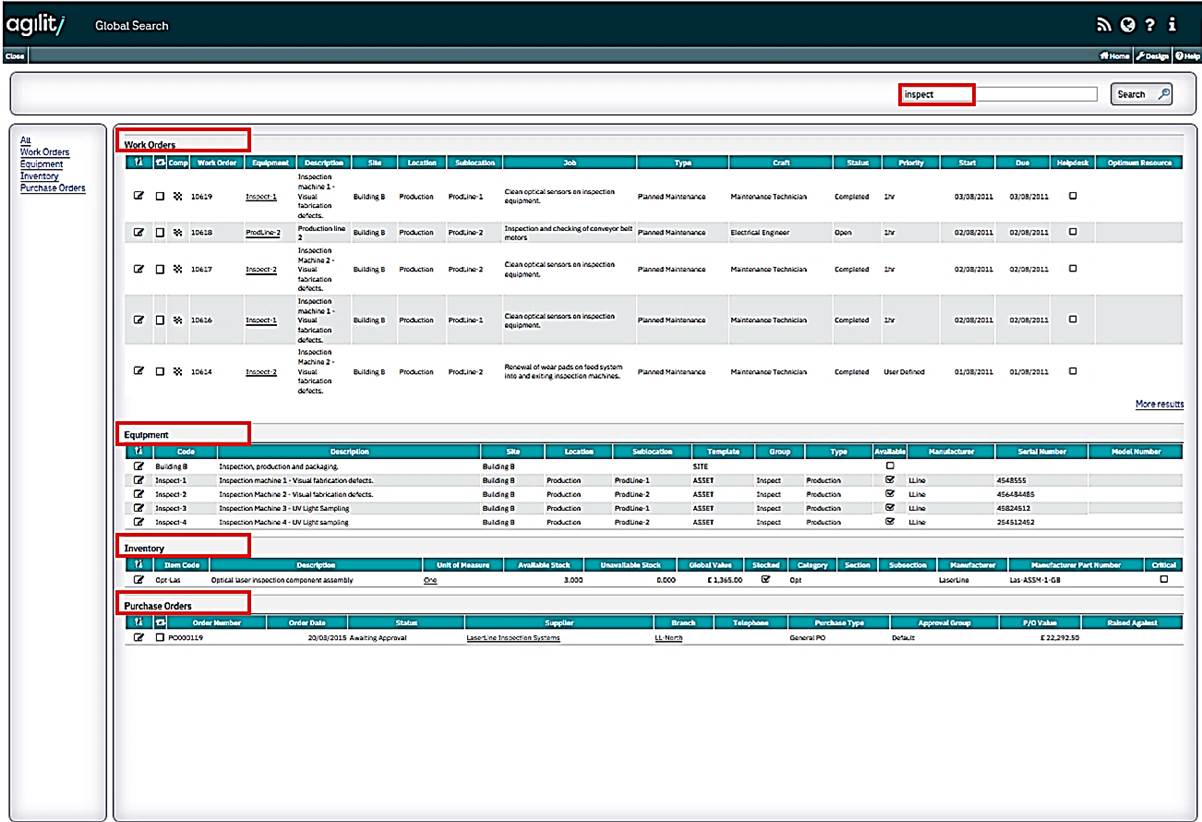
The Global Search is configurable; please contact your Administrator for more detail regarding configuring the Global Search.