Customisation
Each user has the facility to store the filter criteria and grid settings, so that they are in place the next time that the scan form is opened. This is stored on per user basis. An option to reset the scan form back to default setting is also available.
Once the form has been reset the form is displayed in it’s default state as defined within the form definition.
Each column that is available in a scan form can be hidden or displayed.
Clicking the columns settings button

A menu will be displayed listing the columns available for the current scan form. Each column has a check box which shows or hides the column.
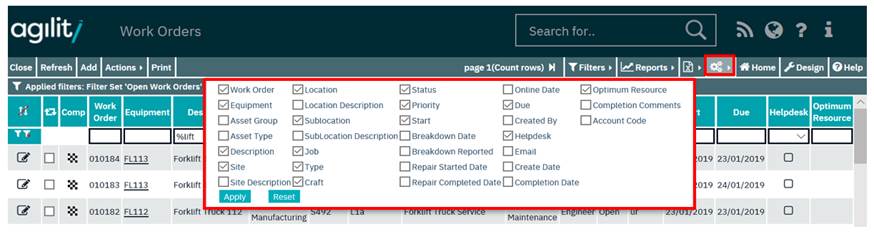
Apply - store all the custom changes, visible columns, column order, selected sort order, used filter and current filter values against the currently logged on user
Reset - will reset all of the items back to default. This functionality is only available for users who have been defined as having this functionality within their profile.
You can drag and drop columns (left click on the column header and drag)