Creating Style Sheets
Style Sheets
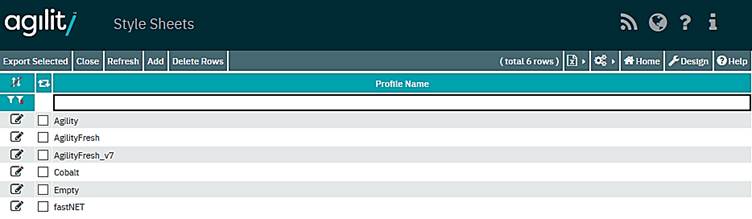
To export a style sheet(s), select the style sheet(s) to export and click on the Export Selected Profiles menu button.
Click on Add New to create a new Style Sheet:
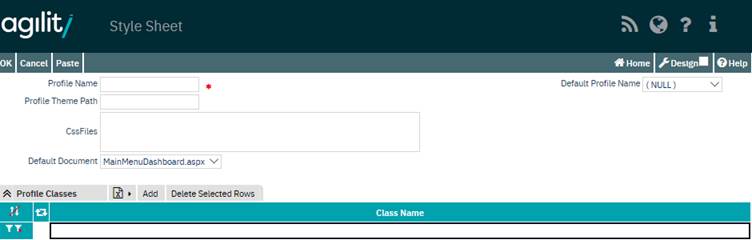
The Profile Name field is a mandatory field which should record the unique name of the Profile.
The Default Profile Name is a drop-down list showing all the existing style sheets defined within the system. This can be used to select an existing style sheet which is to provide a basis for the new style sheet definition.
The List of Profile Classes grid details style sheet classes within the style sheet profile.
Click on Add to define a new Profile Class:
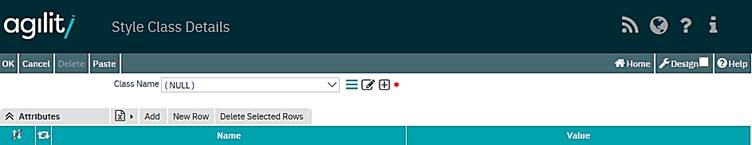
Select the desired Class Name from the drop-down list. This identifies all available Profile Classes within the system.
It is possible to define several attributes for a Style Class. Click on Add within the List of Attributes grid to define a new attribute:

The element Name is mandatory and allows the user to quickly select the element from a drop-down list.
The Usage and Value fields allow parameters to be entered for the element.
For additional information on style sheets, please refer to the Agility Customisation Guide.