Certificates Tree
Tree View
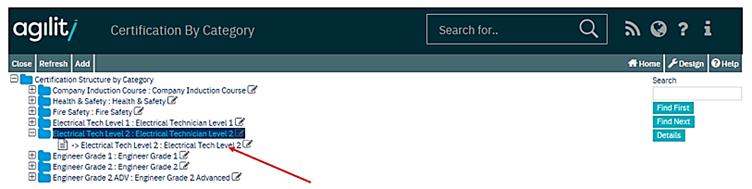
To view the certificate category details double click the category, as shown by the red arrow above, and this will bring up the detail form.
The details of any certificate in the structure in a tree view can also be viewed by using the ‘details’ button located on the form.
Highlight the certificate category using a single left click then click the details button this will open the selected certificate category detail form.