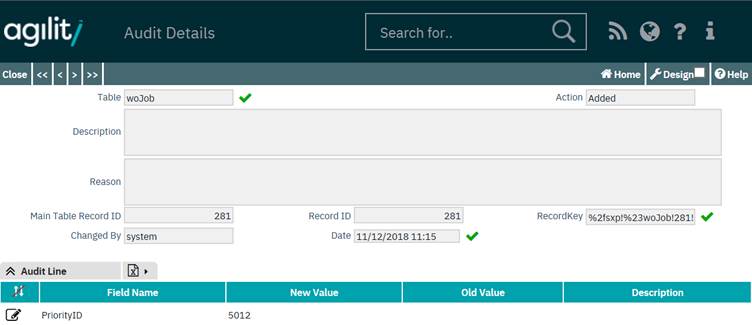Audit Trail
Functionality exists within Agility to log changes to any field within the system. This can be defined by a user with administrative access to the system.
Accessed from System Configuration >> Audit Trail >> Audit Trail Setup

Click on Add New to create a new field to be monitored.
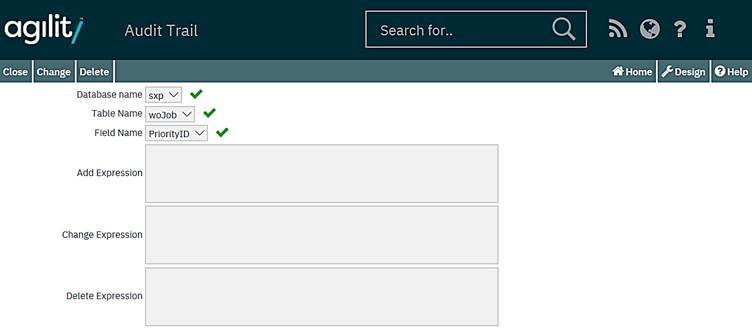
Database Name
The Database Name field should be set to ‘sxp’
Table Name
The Table name identifies the table where the field to be audited is located. This is a combo box listing all tables in the database.
Field Name
The Field Name is the name of the field to be audited. This is a combo box listing all the fields in the table selected in the Table Name field.
Add/Change/Delete Expression
These fields store expressions to calculate value to fill field Description for syAuditLine when record is created/modified/deleted.
Description stored in syAudit is sum of descriptions from all its lines.
An audit log is created each time an audited field is changed. This is recorded in the syAudit and syAuditLine tables. The following information is logged:
• Table Name
• Field Name
• Old value
• New value
• Date / time stamp
• UserID
• Reason for change (if any)
• Action code
• Description
• MainTableRecordID
• RecordID
Accessed from System Configuration >> Audit Trail >> Audit Trail Control
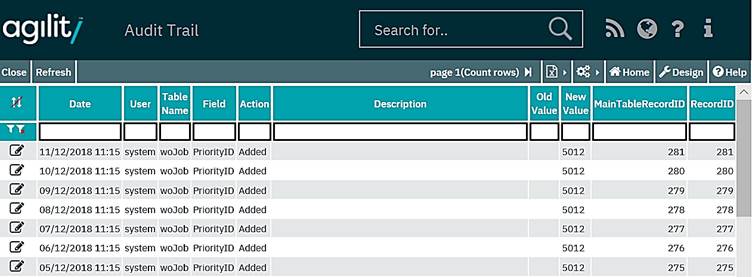
Details: