Adding Readings
Equipment >> Equipment Reading Points
Absolute Value Run Time Schedule
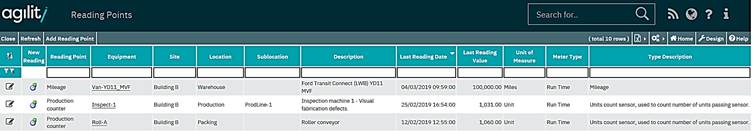
Click on the New
Reading Icon  to the left of the
Reading Point to be used.
to the left of the
Reading Point to be used.
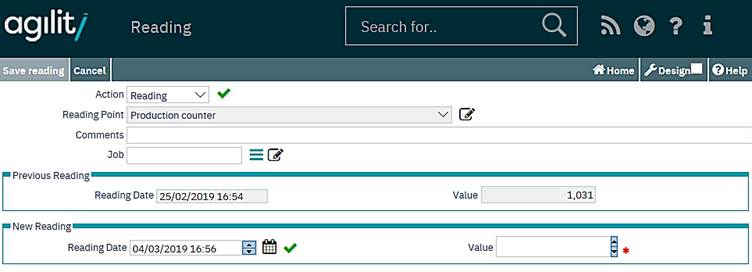
Action
This is used to select if it is normal reading, reset of counter or rollover. In case of rollover the usage value is calculated basing on maximum value of reading point counter and is equal to (maximum – last value + current value).
Reset action occurs when user needs to set counter to arbitrary value without change to current counter total and usages. In this case user enters last value before reset and new value.
Reading Point
These are auto-populated.
Date of Reading
Defaults to Current Date & Time
Value of Reading
The value of the reading just taken; If this reading is above the maximum or below the minimum of the Run Time Schedule a Work Order will be generated.
Description
Free format text for addition of notes about this Reading.
Job
If this Reading was taken as part of a Work Order instruction then this will be the work order number.
User
Auto-populated field indicating the Logged on User who is completing this reading