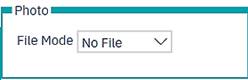Adding a User
Select Add New to create a new system user account.
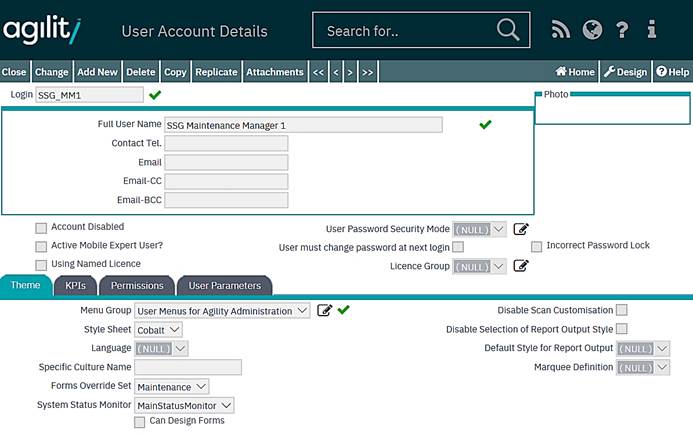
Login
The Login field should be used to store the user name that will be assigned to the user. This is mandatory.
Full User Name
The Full User Name field is mandatory and records the full descriptive name of the user associated with the account.
Contact Tel.
Contact Telephone number for the user. This can be used to pre-populate fields on Agility forms.
E-Mail;
Contact E-Mail Address for the user. This can be used to pre-populate fields on Agility forms.
E-Mail CC / E-Mail BCC
Other contact E-Mail addresses for the user. This can be used to pre-populate fields on Agility forms.
Password / Confirm Password.
Password for the user, it is used in conjunction with the Login when accessing Agility from the Login Screen. The password should also be entered into the Confirm Password box.
Photo
It is possible to attach an optional picture of the user to the user account details. Attach a picture using the same methodology as for other attachments within the system using the picture attachment options: