Starting the repair process
If the selected Work Order is in “Open” status, that means that the repair process has not yet been started and the asset still resides in the “Raamp Area”. To start the repair process click “Change” in the menu at the top of the form. The section of the form used to follow the repair process is the Current W/O status group box:
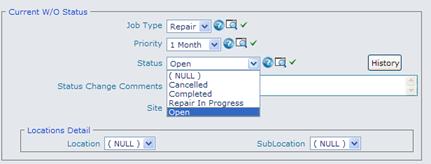
To push the asset for repair, change the Status of the W/O to “Repair in Progress” by using the Status drop down. This action will cause the Site field to refresh with following values:
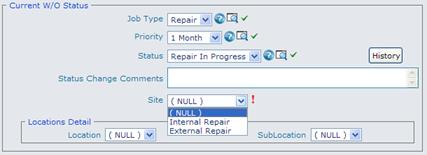
Select one of the options to follow internal or external repair path of the process. If the “VENDOR LOCATION” option has been selected, the Location and Sublocation lists will refresh with the list of vendors and vendor units:
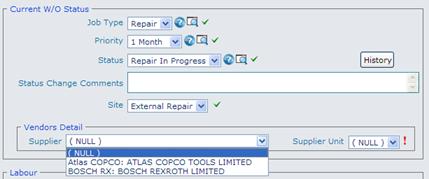
Select the Vendor and the Vendor Unit and press “OK” to save the changes in the database.