Sample Shift Pattern
To following example will illustrate the use of Shift Patterns within Agility.
A 3 Weekly shift
|
Week1 |
Mon – Fri |
9am – 5.30pm |
7.30 hour working day |
|
Week1 |
Saturday morning |
8am – 12.00pm |
4.00 hour working day |
|
Week2 |
Mon – Fri |
5pm – 01.30am |
7.30 hour working day |
|
Week3 |
Tues – Sat |
01.00am – 9.30am |
7.30 hour working day |
Labour Rate Header duration 21 days
|
Shift Line |
Start Day |
Duration |
Start Shift |
End Shift |
Description |
Pay Rate |
|
1 |
1 |
5 |
9am |
12pm |
Morning |
|
|
|
|
|
1pm |
5.30pm |
Late afternoon |
|
|
|
|
|
|
|
|
|
|
2 |
6 |
1 |
8am |
12.00pm |
Sat morning |
|
|
3 |
8 |
5 |
5pm |
01.30am |
|
|
|
4 |
16 |
5 |
01.00am |
9.30am |
|
|
Create the Labour Rate Header:
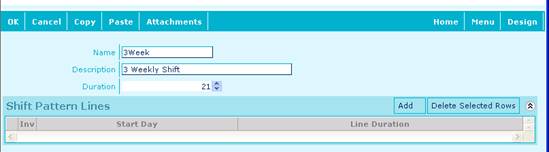
Click on Add within the Shift Pattern Lines grid to start entering the lines.
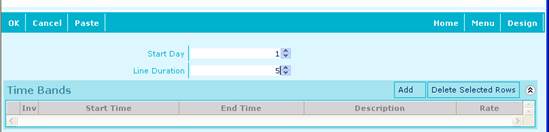
Click on Add within the Time Bands grid to enter the times of this shift line.
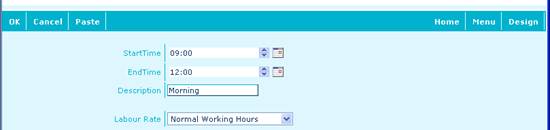
Add as many time bands as are required.
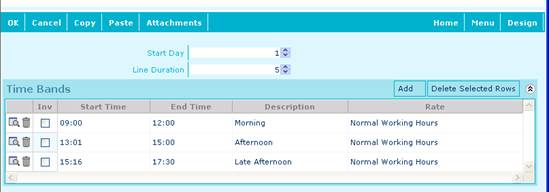
One shift line has now been added.
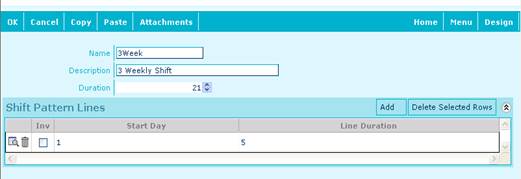
Add further shift lines to complete the shift pattern.
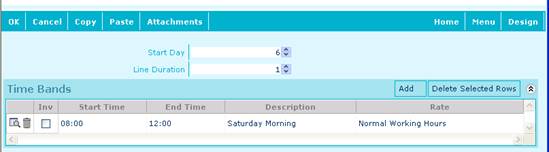
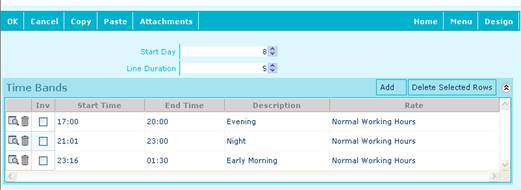
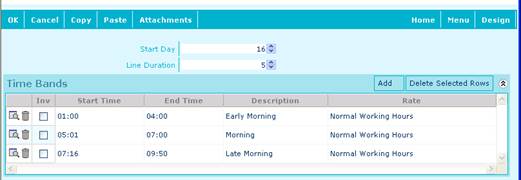
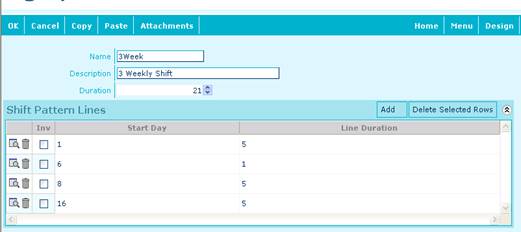
The 3 weekly shift pattern as described is now available and configured within the system.