Global Search
Each user has the ability to search Agility using the Global Search functionality on the main menu header and on the scan and detail headers.
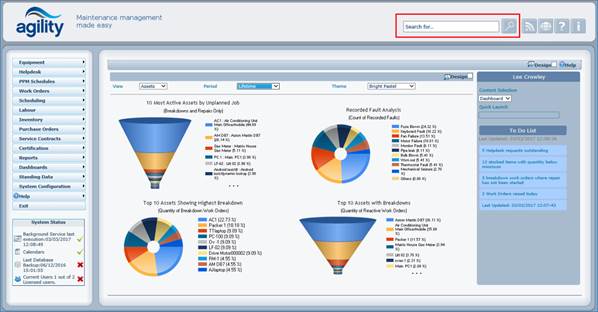
Once the field highlighted above is populated it will compile an initial search, and will return results if available where the Global Search function is enabled.
For example, if a user wishes to search for specific work order number e.g. 123456, and this exists in the system as a unique piece of data in a specific field, it will bring the user directly to this work order.
However, if the user does not have work orders visible in their menu it will not return any results regardless if the work order number exists in the system.
The Global Search functionality only searches 4 sections:
• Work Orders
• Equipment
• Purchase Orders
• Inventory
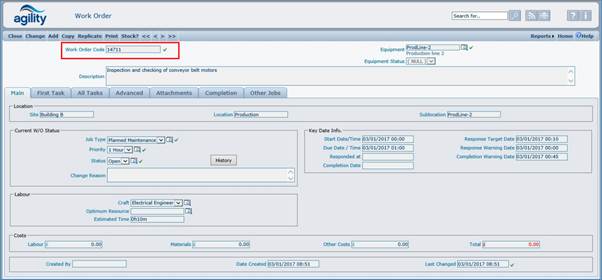
If what has been searched for appears in more than one field, the Global Search will only return the 5 most popular results, if any more are available then click on ‘More Results’ item highlighted below:
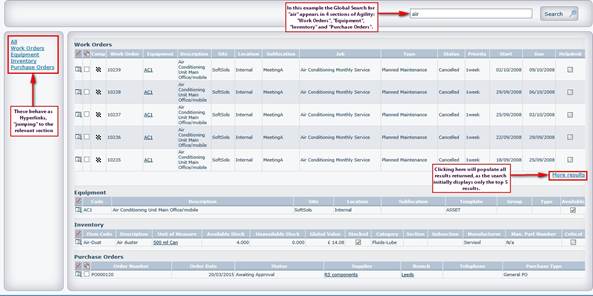
The Global Search does take into account the permissions of a user, e.g. If the logged in user does not have the permission to see certain items, the search will not populate these, e.g. if a user has the permission to see all of the items in inventory on the global search if an item within Inventory is a match it will appear, however if a user who does not have permission to see the Inventory items, using the same search no results will appear.
The Global Search is configurable; please contact your Administrator for more detail regarding configuring the Global Search.